Create the Custom CSS File
To create your own CSS file go to store admin > Online Store > Themes > Actions > Edit code > Assets folder, and click on Add a new asset. On the pop-up select Create a blank file and name it subscribfy-custom-styles.css
Once you have the new CSS file created, you can add your custom CSS. The important part is to "call" from your theme, so it's actually used.
To do so go to Layout folder and open a file called theme.liquid. Add following liquid code after <body> section where "subscribfy-custom-styles.css" is the file name of your custom CSS file.
{{ 'subscribfy-custom-styles.css' | asset_url | stylesheet_tag }}
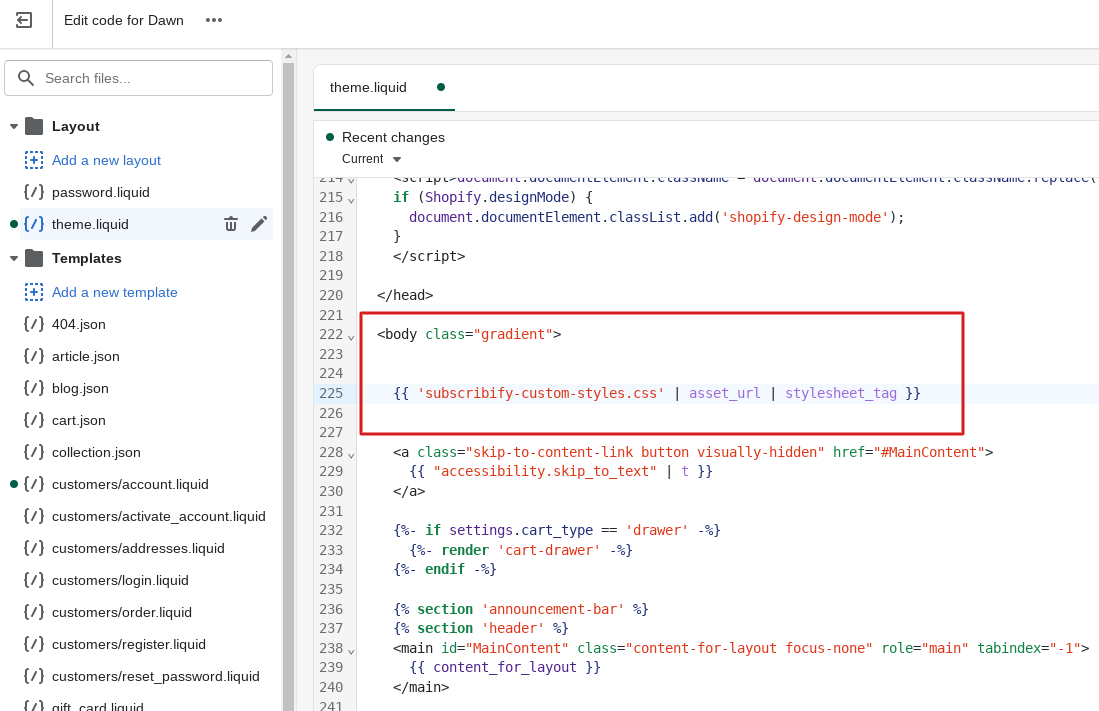
Once you update or change your theme, you need to copy this code to theme.liquid again. But the custom CSS file will always stay in your assets folder.
